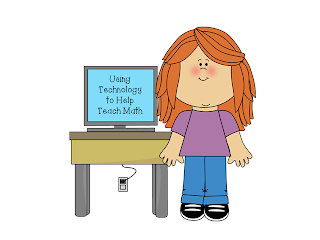Sunday, July 20, 2014
Wednesday, July 16, 2014
C4Ca
I commented on Eric Langhorst's blog Speaking of History. This is such an awesome activity to do with your kids. The post I commented on was Our First Day of Maker Camp 2014. He discusses an at home camp project he completed with his two young daughters. This is what I posted, "It's always nice to see parents, especially Dads, doing something fun with their kids while also teaching them life lessons. I'm sure this is something that your girls will always remember. Great job making memories with your daughters!"
Blog Post #14
I learn more and more about project based learning everyday. It was something that I had never heard of before this course, but now that I have I wonder how this method of teaching and learning wasn't adopted years ago. I think in the next 2 years, I need to visit and observe a classroom that actually teaches using project based learning, I need to become more familiar with Apple products, and I need to get experience teaching a classroom.
Strengths-
A willingness to learn new things
A love for teaching and learning
Technologically literate
Weaknesses
I need to learn to be more organized I'm not as familiar with Apple products or many other forms of technology As many resources as I know about, I have never actually used them.
How To Make an Audio QR Code
This video is a tutorial of how to make a QR code which is an audio recording that can be heard after scanning a bar code. This can be very helpful with students of all ages. It is a way for the teacher to be a students' own personal tutor.
iPad Reading Center
This video discusses a program on that iPad that allows students to video record themselves read and then play it back so that they can read along with their recording to make sure they didn't make any mistakes.
Poplet with Ginger Tuck
This video discusses another app on the iPad that creates a educational web for students and it is made so that students can do it themselves without little or any help from the teacher.
AVL and Kindergarten Students
Ginger Tuck discusses how kindergarten students access the Alabama Virtual Library with ease on the iPad.
Tuck iMovie Trailer for Kindergarten
Ms. Tuck shows how her kindergarten students make trailers. They choose background music, add titles and pictures, and names of characters and authors.
Tammy Shirley Discovery Education Board Builder Moon Project
Elementary teacher Tammy Shirley has a student show us how she made a board on Discovery Education about the moon. She also wrote a narrative about her trip to the moon. The student seemed really interested in the assignment and very happy to share her work with everyone.
Twitter for Educators
"Twitter us changing the way teachers are learning. They're teaching themselves."- Michele Bennett. This video talks about how Twitter chats are almost essential for teachers. Teachers from all over the world chime in to give their input about different ways to teach and learn. Students and teachers will benefit and learn new things to teach and new ways to learn.
We All Become Learners
This video discusses how everyone becomes learners. Teachers learn form students, students learn from teachers, students learn from other students, and teachers learn from other teachers. This is just the circle of life. I think all generations can learn from each other because all generations were exposed to different things.
Strengths-
A willingness to learn new things
A love for teaching and learning
Technologically literate
Weaknesses
I need to learn to be more organized I'm not as familiar with Apple products or many other forms of technology As many resources as I know about, I have never actually used them.
How To Make an Audio QR Code
This video is a tutorial of how to make a QR code which is an audio recording that can be heard after scanning a bar code. This can be very helpful with students of all ages. It is a way for the teacher to be a students' own personal tutor.
iPad Reading Center
This video discusses a program on that iPad that allows students to video record themselves read and then play it back so that they can read along with their recording to make sure they didn't make any mistakes.
Poplet with Ginger Tuck
This video discusses another app on the iPad that creates a educational web for students and it is made so that students can do it themselves without little or any help from the teacher.
AVL and Kindergarten Students
Ginger Tuck discusses how kindergarten students access the Alabama Virtual Library with ease on the iPad.
Tuck iMovie Trailer for Kindergarten
Ms. Tuck shows how her kindergarten students make trailers. They choose background music, add titles and pictures, and names of characters and authors.
Tammy Shirley Discovery Education Board Builder Moon Project
Elementary teacher Tammy Shirley has a student show us how she made a board on Discovery Education about the moon. She also wrote a narrative about her trip to the moon. The student seemed really interested in the assignment and very happy to share her work with everyone.
Twitter for Educators
"Twitter us changing the way teachers are learning. They're teaching themselves."- Michele Bennett. This video talks about how Twitter chats are almost essential for teachers. Teachers from all over the world chime in to give their input about different ways to teach and learn. Students and teachers will benefit and learn new things to teach and new ways to learn.
We All Become Learners
This video discusses how everyone becomes learners. Teachers learn form students, students learn from teachers, students learn from other students, and teachers learn from other teachers. This is just the circle of life. I think all generations can learn from each other because all generations were exposed to different things.
Sunday, July 13, 2014
Blog Post #13
What Did I Leave Out?
I would have students look for different examples of educators incorporating technology in their particular field of teaching. For example, if I were a secondary math major, I would look up different ways to incorporate technology while teaching math. I am an elementary education major, but math is my favorite subject to teach and learn so I looked up videos of technology being incorporated in an actual classroom, and took notes of the different techniques used by teachers all over the world.
The first video I found was called Teaching Math with Innovative Technology. This video is of a junior high school math class who do teaching and learning much different than most classrooms. Mr. Fred Hennen has reversed the way he teaches. Instead of lecturing in the classroom and sending students home to do work without the help of the instructor, he records notes and lectures and the students watch them at home so that they have the whole class period to ask questions and actually work the problems from the lesson. He accomplishes this by using the screen capture function on the SmartBoard. Students log into a website called edline.com to access the notes. This video interviewed many students and asked how they felt about this "new way of teaching" and they all loved it. One student said, "You can work at your own pace and get ahead of the game." It seems like this method is a success.
The next video I saw was called K-12 Using Assistive Technology for Math and Science. It discussed actual technology tools that can be used in classrooms to assist students in learning. The tool that stood out the most to me was the math overlay for specialized keyboards. This type of assistive technology is used to solve math equations with the added bonus of audio feedback. I think this would help tremendously because so many students incorrectly solve problems wrong simply because they read the question wrong. I think this would be especially helpful for beginning readers or students who just cannot read on grade level.
I would have students look for different examples of educators incorporating technology in their particular field of teaching. For example, if I were a secondary math major, I would look up different ways to incorporate technology while teaching math. I am an elementary education major, but math is my favorite subject to teach and learn so I looked up videos of technology being incorporated in an actual classroom, and took notes of the different techniques used by teachers all over the world.
The first video I found was called Teaching Math with Innovative Technology. This video is of a junior high school math class who do teaching and learning much different than most classrooms. Mr. Fred Hennen has reversed the way he teaches. Instead of lecturing in the classroom and sending students home to do work without the help of the instructor, he records notes and lectures and the students watch them at home so that they have the whole class period to ask questions and actually work the problems from the lesson. He accomplishes this by using the screen capture function on the SmartBoard. Students log into a website called edline.com to access the notes. This video interviewed many students and asked how they felt about this "new way of teaching" and they all loved it. One student said, "You can work at your own pace and get ahead of the game." It seems like this method is a success.
The next video I saw was called K-12 Using Assistive Technology for Math and Science. It discussed actual technology tools that can be used in classrooms to assist students in learning. The tool that stood out the most to me was the math overlay for specialized keyboards. This type of assistive technology is used to solve math equations with the added bonus of audio feedback. I think this would help tremendously because so many students incorrectly solve problems wrong simply because they read the question wrong. I think this would be especially helpful for beginning readers or students who just cannot read on grade level.
Friday, July 11, 2014
Blog Post #8
What Can We Learn About Teaching and Learning from Randy Pausch?
The most important thing I took from Randy Pausch's lecture was to be prepared in everything you do. Luck is where preparation meets opportunity. I think this applies to everything in life, and it is one of those small and simple quotes that can change your life for the better. Being prepared involves planning for the best case scenario as well as the worst. One of the biggest causes of failure, i think, is being unprepared. following this rule will create better teachers and better all around people period.
Randy Pausch created a masters degree program based solely on project-based learning and it was unbelievably successful. It is one of the only if not the only program in the United States that guarantees jobs to its students before they even get accepted and I think the reason for this is that they are getting their experience before they graduate. Everything that they will have to do in their career is being taught with hands on experience. I think more teachers should adopt this method especially in college. Maybe then we wouldn't have so many people that are unhappy in their careers because if you do all of those things ahead of time you will know whether you like it or not. Another thing I got from Randy Pausch's Last Lecture is that we have to have fun teaching and that will make the students have fun learning. When discussing his project "Alice" he said it has been so successful because you have, "Millions of kids having fun while learning something hard." The program has had well over a million downloads because teachers and professors have figured out that when you incorporate having fun into a lesson the information is retained much better. Another thing I learned from Randy Pausch is that teachers should always attempt to make their students dreams come true. Ultimately that is what teachers are for. Be the teacher that makes a difference in your students' lives. You'll be a better teacher and person for it. Randy Pausch also left us with a few things to not only take with you when it comes to teaching and learning but also to take with you in your everyday life. These are the ones that I took the most out of. 1. Brick walls let us show our dedication 2. Don't bail... 3. Don't complain, just work harder 4. Find the best in everybody. Even if you have to wait a while, everybody has good in them. 5. SHow gratitude 6. Be loyal to others and they will be loyal to you.
Randy Pausch created a masters degree program based solely on project-based learning and it was unbelievably successful. It is one of the only if not the only program in the United States that guarantees jobs to its students before they even get accepted and I think the reason for this is that they are getting their experience before they graduate. Everything that they will have to do in their career is being taught with hands on experience. I think more teachers should adopt this method especially in college. Maybe then we wouldn't have so many people that are unhappy in their careers because if you do all of those things ahead of time you will know whether you like it or not. Another thing I got from Randy Pausch's Last Lecture is that we have to have fun teaching and that will make the students have fun learning. When discussing his project "Alice" he said it has been so successful because you have, "Millions of kids having fun while learning something hard." The program has had well over a million downloads because teachers and professors have figured out that when you incorporate having fun into a lesson the information is retained much better. Another thing I learned from Randy Pausch is that teachers should always attempt to make their students dreams come true. Ultimately that is what teachers are for. Be the teacher that makes a difference in your students' lives. You'll be a better teacher and person for it. Randy Pausch also left us with a few things to not only take with you when it comes to teaching and learning but also to take with you in your everyday life. These are the ones that I took the most out of. 1. Brick walls let us show our dedication 2. Don't bail... 3. Don't complain, just work harder 4. Find the best in everybody. Even if you have to wait a while, everybody has good in them. 5. SHow gratitude 6. Be loyal to others and they will be loyal to you.
Blog Post #6
What Did I Learn From The Conversations With Anthony Capps?
I learned about different technological tools that will be useful in my classroom. Two of the tools that were highlighted were Discovery Ed and iCurio. Discovery Ed brings experts into the class via video. It brings different texts to life, and by doing so it tends to gauge students attention much more than just providing them with written texts. iCurio is an online tool that allows students to safely search websites that have been filtered for educational purposes. It has the ability to search texts, audio, and video. One of the features that Mr. Capps thought was very helpful was the storage capacity that allows students to stay virtually organized. iCurio also has a directory feature where you can search by criteria. both of these tools can be useful for all grade levels.
My understanding of project-based learning is much more clear now. When I hear project, I automatically think project boards and arts and crafts, but Mr. Capps showed me that there are many different types of projects, like the one he did with his students where they wrote a letter to the congressman explaining why women should or shouldn't be put in combat. I like his way of teaching and it makes me rethink what method of teaching i want to use. Project-based learning is growing on me. Also, I love how Professor Strange pointed out that being a teacher is not just about teaching. It's about learning as well and that is what makes this profession so enjoyable. Another thing I learned from watching these videos is that you don't have to be an expert in technology in order to incorporate it in your classroom. It's a learning process for the student as well as the teacher. And although I am not a big supporter of so much technology in the classroom, I now understand that it is necessary and there are ways you can use it to make your job easier, such as letting the students record what they learned or a summary of a story using iMovie. It's fun for the student and great teaching tool.
I learned about different technological tools that will be useful in my classroom. Two of the tools that were highlighted were Discovery Ed and iCurio. Discovery Ed brings experts into the class via video. It brings different texts to life, and by doing so it tends to gauge students attention much more than just providing them with written texts. iCurio is an online tool that allows students to safely search websites that have been filtered for educational purposes. It has the ability to search texts, audio, and video. One of the features that Mr. Capps thought was very helpful was the storage capacity that allows students to stay virtually organized. iCurio also has a directory feature where you can search by criteria. both of these tools can be useful for all grade levels.
My understanding of project-based learning is much more clear now. When I hear project, I automatically think project boards and arts and crafts, but Mr. Capps showed me that there are many different types of projects, like the one he did with his students where they wrote a letter to the congressman explaining why women should or shouldn't be put in combat. I like his way of teaching and it makes me rethink what method of teaching i want to use. Project-based learning is growing on me. Also, I love how Professor Strange pointed out that being a teacher is not just about teaching. It's about learning as well and that is what makes this profession so enjoyable. Another thing I learned from watching these videos is that you don't have to be an expert in technology in order to incorporate it in your classroom. It's a learning process for the student as well as the teacher. And although I am not a big supporter of so much technology in the classroom, I now understand that it is necessary and there are ways you can use it to make your job easier, such as letting the students record what they learned or a summary of a story using iMovie. It's fun for the student and great teaching tool.
Blog Post#5
What are Personal Learning Networks (PLN)? How can they help you as a teacher? How are they formed? How can you create your own PLN? Who will be the first additions to your PLN?
Personal Learning Networks are a cost-effective means for educators to grow professionally. Each PLN is crafted and personalized based on the professional interests and goals of an individual educator. This is a free means of professional development available 24/7 from anywhere.
I found the best example of how to create my PLN from Dr. Strange in his Project 6 directions. "You search out people, places, organization and activities through which you might learn. In the past, you would go to the library. Today you start with clouds. You search on the internet, in YouTube. You follow conversations about the questions or subjects that interest you on Twitter, or in Facebook, or in Delicious. You dig below the surface in these searches. On Twitter, you follow people, listen to them, watch those with whom they are conversing on the topics that matter to you. You communicate with them using the tools available in the new media. You form a team of those nearby and share the work. You ask more questions, and you continue to search. You are more detective than student. A LOT more like a detective!"
The first person I will add to my PLN is JF Hadley. I was assigned his blog to comment on as part of my C4Ts and I really enjoyed his views on education. He seems to be a laid back educator who lets the students guide the classroom in a way that they enjoy learning.
Personal Learning Networks are a cost-effective means for educators to grow professionally. Each PLN is crafted and personalized based on the professional interests and goals of an individual educator. This is a free means of professional development available 24/7 from anywhere.
I found the best example of how to create my PLN from Dr. Strange in his Project 6 directions. "You search out people, places, organization and activities through which you might learn. In the past, you would go to the library. Today you start with clouds. You search on the internet, in YouTube. You follow conversations about the questions or subjects that interest you on Twitter, or in Facebook, or in Delicious. You dig below the surface in these searches. On Twitter, you follow people, listen to them, watch those with whom they are conversing on the topics that matter to you. You communicate with them using the tools available in the new media. You form a team of those nearby and share the work. You ask more questions, and you continue to search. You are more detective than student. A LOT more like a detective!"
The first person I will add to my PLN is JF Hadley. I was assigned his blog to comment on as part of my C4Ts and I really enjoyed his views on education. He seems to be a laid back educator who lets the students guide the classroom in a way that they enjoy learning.
Blog Post #4
What Do We Need To Know About Asking Questions in Order To Be An Effective Teacher?<br /><br />
One of the biggest techniques I learned about when it comes to asking questions is too prepare them first. I don't think that this is something that has to be done 100% of the time, but the questions that teachers ask should be well thought out. Most of the preparation for a lesson goes into the content, the objective, the examples, etc...but the things that really get students' minds going are thought provoking questions that cause them to look into the lesson a little deeper. These questions are worth the extra preparation when creating a lesson plan. <br /><br />
When asking questions, we need to make sure that every student at least attempts to be able to answer the question. Meaning, instead of calling on a student and then asking the question, we should ask the question and then call on the student. Asking the question first lets all the students know that they could be the one who is called on to answer the question, so they take the neccessary steps to be able to answer it.
Another strategy for asking questions is to make sure you set times during your lesson to ask questions. Don't wait until the very end of the class period to ask questions or open the floor for students to ask questions. They'll be less likely to ask if they know their class time is almost over. Also, keep in mind what goal you are trying to accomplish when asking your questions. What do you want the students to learn?
One of the most important strategies for reesponding to questions, in my opinion, is to not interrupt the students' answer. I cannot tell you how many times a teacher has interrupted me thinking they know what I'm about to say and they were completely wrong, and that is very frustrating. Interrupting students can also discourage them from answering a question the next time
One of the biggest techniques I learned about when it comes to asking questions is too prepare them first. I don't think that this is something that has to be done 100% of the time, but the questions that teachers ask should be well thought out. Most of the preparation for a lesson goes into the content, the objective, the examples, etc...but the things that really get students' minds going are thought provoking questions that cause them to look into the lesson a little deeper. These questions are worth the extra preparation when creating a lesson plan. <br /><br />
When asking questions, we need to make sure that every student at least attempts to be able to answer the question. Meaning, instead of calling on a student and then asking the question, we should ask the question and then call on the student. Asking the question first lets all the students know that they could be the one who is called on to answer the question, so they take the neccessary steps to be able to answer it.
Another strategy for asking questions is to make sure you set times during your lesson to ask questions. Don't wait until the very end of the class period to ask questions or open the floor for students to ask questions. They'll be less likely to ask if they know their class time is almost over. Also, keep in mind what goal you are trying to accomplish when asking your questions. What do you want the students to learn?
One of the most important strategies for reesponding to questions, in my opinion, is to not interrupt the students' answer. I cannot tell you how many times a teacher has interrupted me thinking they know what I'm about to say and they were completely wrong, and that is very frustrating. Interrupting students can also discourage them from answering a question the next time
Wednesday, July 9, 2014
Blog Post #12
Assistive Technologies
RUSSELL McDUFFIE
The advancement of technology has led to many new doors being opened for individuals with impairments. Students who are blind or deaf now have many more tools to assist them in their academic careers. I believe that it can be argued that the iPad is at the top of the list of most important technologies created for the impaired. As shown in the video, iPad Usage For The Blind, the iPad comes straight out of the box with the ability to be configured for a blind individual. Through the built in program, Voiceover, the contents of the screen are read aloud. By having this ease of access, the iPad has made it possible for the visually impaired to be able to do things such as read a book or even search iTunesU for academic materials. One can see that this would not only help the student in their studies, but also aid the teacher in being able to educate. The accessibility of the iPad would allow the educator to assign reading materials to the entire class. This would also make the grading and feedback process more efficient for teachers because the students with visual impairments are now able to use email as a means to submit work. Many apps are being developed to take advantage of the iPads boundless capabilities. The e-book, Reach For The Stars, is just one example of developers trying to create a method for blind students to experience science and the universe. Astronomer Elena Sabbi, the inspiration for the e-book states that, “And technology is improving so fast that we are sure you will be able to learn and do new things. Things are becoming more reachable.” I believe that this is the main way that technologies such as these assist educators the most. They give teachers the ability to reach the impaired students nearly just as effectively as their general students. These tools allow for an impaired student to have a much greater chance at discovering that subject or topic that they connect with and want to study deeper.
Vikki Turner:
The Mountbatten, an electronic machine used to write braille, is very beneficial not only with the blind student but for the instructor and fellow classmates. The device uses word processing and provides audio feedback to ensure the correct character was selected. The use of the iPad for deaf/blind students in Having a Great Time Teaching demonstrates how effective such modern devices have become in the world of education.
In the field of music education, a website entitled Blind Music Student lists several programs that would aid in a visually impaired child’s ability to read, compose, and perform music. Two programs that assist are Lime Lighter and Goodfeel. Lime Lighter creates a legible digital music score for individuals with low vision while Goodfeel serves as a music note-to-braille translator. Goodfeel also allows sighted teachers and other musicians to change typical sheet music into Braille without having any prior knowledge of the Braille system. Before Goodfeel was invented, converting musical notations into Braille could take six weeks to complete after sending the materials to a translator.
Another app that is widely popular with those working with exceptional children that fall under the Autistic Spectrum (along with several other developmental and intellectual disabilities) is Proloquo2Go. The features found in this program provide assistance with children who benefit from symbol support. Students can speak by tapping buttons with words/phrases, develop their vocabulary, and send emails/text messages.
Melanie Lee:
What assistive technologies are available to you as a teacher?
Currently Ipads are becoming increasingly popular in all classrooms, and voice reader allows every student to participate even if a student is blind. Simply hovering over an application or icon allows the voice reader to read the name of the application aloud, and also instruct an individual to double click the icon in order to open it.
Computer Assisted Notetaking (CAN)
Students can enjoy full access to instruction in selected mainstream settings through the use of this real-time captioning system. An instructor or paraprofessional typing into a laptop computer, that is hooked up to a high-luminosity portable projector, will allow not only deaf students, but non-hearing impaired students to follow the instructions on an oversized screen or whiteboard at the front of the room. Hard copies of the notes will be edited into functional language-masters and provided to students at the end of the day for study at home.
The Mountbatten Brailer
The MB Learning System has been designed for children who need Braille. It is a fun and inclusive introduction to Braille literacy and provides a solid foundation for a lifetime of learning. Extensive research and development has resulted in a design suitable for the very first stages of Braille instruction through to high school and beyond.

RUSSELL McDUFFIE
The advancement of technology has led to many new doors being opened for individuals with impairments. Students who are blind or deaf now have many more tools to assist them in their academic careers. I believe that it can be argued that the iPad is at the top of the list of most important technologies created for the impaired. As shown in the video, iPad Usage For The Blind, the iPad comes straight out of the box with the ability to be configured for a blind individual. Through the built in program, Voiceover, the contents of the screen are read aloud. By having this ease of access, the iPad has made it possible for the visually impaired to be able to do things such as read a book or even search iTunesU for academic materials. One can see that this would not only help the student in their studies, but also aid the teacher in being able to educate. The accessibility of the iPad would allow the educator to assign reading materials to the entire class. This would also make the grading and feedback process more efficient for teachers because the students with visual impairments are now able to use email as a means to submit work. Many apps are being developed to take advantage of the iPads boundless capabilities. The e-book, Reach For The Stars, is just one example of developers trying to create a method for blind students to experience science and the universe. Astronomer Elena Sabbi, the inspiration for the e-book states that, “And technology is improving so fast that we are sure you will be able to learn and do new things. Things are becoming more reachable.” I believe that this is the main way that technologies such as these assist educators the most. They give teachers the ability to reach the impaired students nearly just as effectively as their general students. These tools allow for an impaired student to have a much greater chance at discovering that subject or topic that they connect with and want to study deeper.
Vikki Turner:
The Mountbatten, an electronic machine used to write braille, is very beneficial not only with the blind student but for the instructor and fellow classmates. The device uses word processing and provides audio feedback to ensure the correct character was selected. The use of the iPad for deaf/blind students in Having a Great Time Teaching demonstrates how effective such modern devices have become in the world of education.
In the field of music education, a website entitled Blind Music Student lists several programs that would aid in a visually impaired child’s ability to read, compose, and perform music. Two programs that assist are Lime Lighter and Goodfeel. Lime Lighter creates a legible digital music score for individuals with low vision while Goodfeel serves as a music note-to-braille translator. Goodfeel also allows sighted teachers and other musicians to change typical sheet music into Braille without having any prior knowledge of the Braille system. Before Goodfeel was invented, converting musical notations into Braille could take six weeks to complete after sending the materials to a translator.
Another app that is widely popular with those working with exceptional children that fall under the Autistic Spectrum (along with several other developmental and intellectual disabilities) is Proloquo2Go. The features found in this program provide assistance with children who benefit from symbol support. Students can speak by tapping buttons with words/phrases, develop their vocabulary, and send emails/text messages.
Melanie Lee:
What assistive technologies are available to you as a teacher?
Currently Ipads are becoming increasingly popular in all classrooms, and voice reader allows every student to participate even if a student is blind. Simply hovering over an application or icon allows the voice reader to read the name of the application aloud, and also instruct an individual to double click the icon in order to open it.
Computer Assisted Notetaking (CAN)
Students can enjoy full access to instruction in selected mainstream settings through the use of this real-time captioning system. An instructor or paraprofessional typing into a laptop computer, that is hooked up to a high-luminosity portable projector, will allow not only deaf students, but non-hearing impaired students to follow the instructions on an oversized screen or whiteboard at the front of the room. Hard copies of the notes will be edited into functional language-masters and provided to students at the end of the day for study at home.
The Mountbatten Brailer
The MB Learning System has been designed for children who need Braille. It is a fun and inclusive introduction to Braille literacy and provides a solid foundation for a lifetime of learning. Extensive research and development has resulted in a design suitable for the very first stages of Braille instruction through to high school and beyond.

Blog Post #2
In the "Professor Dancealot" video, the central message of this video is that nothing beats hands on learning and that you can't expect students to learn anything if you don't allow them to apply what you're teaching with hands on activities. The author makes his case by showing how clueless the students were on their final exam day. No one knew how to apply his lessons in real life. And yes, I 100% agree with his conclusion because most people are visual learners and just listening to someone talk for hours gets boring which makes learning much less interesting.
My reaction to "The Network Student" was that learning was nowhere near like that when I was growing up. We learned about computers of course but most of the learning was done in the classroom. I am definitely the type of person who would ask, "Why does the student need a teacher?" And although I agree with the reasons listed, I still think your teacher would end up being more of a mentor. Someone who you would only need to see when you had questions. I definitely think this approach works better on college students than grade school students, but I do believe it can be effective in the secondary grades more than in the elementary classroom. My classroom observations lead me to believe elementary aged students will always need a lot of teacher student interaction.
In "Teaching in the 21st Century", Kevin Roberts discusses the change in teaching and learning in the 21st century. He believes using technology in the classroom is the only way to engage students in this day and age. He argues that technology is not just for entertainment now. Instead, it is a way to allow students to solve problems, work collaboratively, and think on their own. He believes teachers are no longer the source of knowledge. They are the filter. It is their job to teach students how to decipher which information is useful and how to search on their own. If Robert's theory is correct, it will definitely affect the way I teach because I have to take into consideration that using technology is necessary in order to engage students, therefore I will have to incorporate it.
I believe the thesis of "Harness Your Students' Digital Smarts" is that we are in the age of technology and we should teach like it. Students are responding more to hands on learning and the effectiveness of teaching is increased when you allow students to think for themselves. My reaction to this argument is that she is right to a certain extent. The class should be half and half. It seemed to me that she didn't do many lectures, only technological assignments. This would be effective in certain classrooms and in certain subjects, but not all.
Flipping a classroom is new to me. I believe I've seen it done before but never knew there was a name for it and never knew there was a method behind it. But yes, I think this approach will be very helpful to me as far as the classroom arrangements go. I plan to teach elementary so I'm not sure how many parents would be willing to sit and watch me lecture after getting home from work and having to cook and clean. As a parent, I would think that is exactly what you're getting paid to do so I shouldn't have to. But the placement of the desks is genius in my opinion.
My reaction to "The Network Student" was that learning was nowhere near like that when I was growing up. We learned about computers of course but most of the learning was done in the classroom. I am definitely the type of person who would ask, "Why does the student need a teacher?" And although I agree with the reasons listed, I still think your teacher would end up being more of a mentor. Someone who you would only need to see when you had questions. I definitely think this approach works better on college students than grade school students, but I do believe it can be effective in the secondary grades more than in the elementary classroom. My classroom observations lead me to believe elementary aged students will always need a lot of teacher student interaction.
In "Teaching in the 21st Century", Kevin Roberts discusses the change in teaching and learning in the 21st century. He believes using technology in the classroom is the only way to engage students in this day and age. He argues that technology is not just for entertainment now. Instead, it is a way to allow students to solve problems, work collaboratively, and think on their own. He believes teachers are no longer the source of knowledge. They are the filter. It is their job to teach students how to decipher which information is useful and how to search on their own. If Robert's theory is correct, it will definitely affect the way I teach because I have to take into consideration that using technology is necessary in order to engage students, therefore I will have to incorporate it.
I believe the thesis of "Harness Your Students' Digital Smarts" is that we are in the age of technology and we should teach like it. Students are responding more to hands on learning and the effectiveness of teaching is increased when you allow students to think for themselves. My reaction to this argument is that she is right to a certain extent. The class should be half and half. It seemed to me that she didn't do many lectures, only technological assignments. This would be effective in certain classrooms and in certain subjects, but not all.
Flipping a classroom is new to me. I believe I've seen it done before but never knew there was a name for it and never knew there was a method behind it. But yes, I think this approach will be very helpful to me as far as the classroom arrangements go. I plan to teach elementary so I'm not sure how many parents would be willing to sit and watch me lecture after getting home from work and having to cook and clean. As a parent, I would think that is exactly what you're getting paid to do so I shouldn't have to. But the placement of the desks is genius in my opinion.
Sunday, July 6, 2014
Blog Post #11
"Involving students in projects allows for a more meaningful activity." This quote in the video Super Digital Citizen stood out more than anything else to me in all of the videos. Sam Pane in Omaha, Nebraska taught his students how to be Super Digital Citizens by allowing them to make a superhero who saves people from making irresponsible decisions on the internet. The students used an online program to create their own personalized superhero and then shared their hero with their classmates. It was a great way to personalize the lesson and let the students have fun with learning. Personalizing the learning process helps students to retain the information instead of just learning the information for a test or assignment. Also, sharing their work with their classmates was motivation for them to do their best.
Wednesday, July 2, 2014
Blog Post #10
What Can Learn From Mrs. Cassidy?
What Can We Learn From Mrs. Cassidy? Mrs. Cassidy teaches first grade and requires her students to write blogs once or twice a week. This approach to teaching is a great way to keep parents updated on their child's progress in school without having to wait for a parent teacher conference. They get to see the strides they are making in writing and all the comments on their child's blog left by people all over the world. I think blogging is one of the most basic techniques used in classrooms today and should be used by all teachers at this point. I actually just got introduced to blogging this semester in EDM 310 and now I see the many benefits of it. It's a great way for teachers to stay connected to their students at all times and to really understand what level their on because we all know it is impossible to be a successful teacher without reaching out to your students outside of the classroom. The most obvious impediment I might encounter is students having access to inappropriate things on the internet. Besides having blocks on all computers, I would simply explain to my students the dangers of going to sites that have not been approved by me or their parents. Also, I would never leave my students unattended on a computer. Just as I would watch them while taking a test to make sure that they are not cheating, I would watch them on the computer to make sure they are only on the sites that have been approved.
One of the benefits I may encounter by using Mrs. Cassidy's approach have already been stated. Basically, blogging is a way for the teacher (me) to stay connected to their students and for teachers and parents to keep track of the students' progress. Also, I like Mrs. Cassidy's suggestion to play off of your own interest when choosing which technological tool to use in your classroom. For example, if you like videos, try to start by introducing YouTube. If you want to focus on writing, start by introducing blogs. I love how she highlighted the benefits of Twitter as well. She stated how she met people from all over the country using Twitter, including Dr. Strange, and how rewarding it is to be able to help someone professionally that you don't even know. That person can help you as well. This is why it is important to have a PLN.
What Can We Learn From Mrs. Cassidy? Mrs. Cassidy teaches first grade and requires her students to write blogs once or twice a week. This approach to teaching is a great way to keep parents updated on their child's progress in school without having to wait for a parent teacher conference. They get to see the strides they are making in writing and all the comments on their child's blog left by people all over the world. I think blogging is one of the most basic techniques used in classrooms today and should be used by all teachers at this point. I actually just got introduced to blogging this semester in EDM 310 and now I see the many benefits of it. It's a great way for teachers to stay connected to their students at all times and to really understand what level their on because we all know it is impossible to be a successful teacher without reaching out to your students outside of the classroom. The most obvious impediment I might encounter is students having access to inappropriate things on the internet. Besides having blocks on all computers, I would simply explain to my students the dangers of going to sites that have not been approved by me or their parents. Also, I would never leave my students unattended on a computer. Just as I would watch them while taking a test to make sure that they are not cheating, I would watch them on the computer to make sure they are only on the sites that have been approved.
One of the benefits I may encounter by using Mrs. Cassidy's approach have already been stated. Basically, blogging is a way for the teacher (me) to stay connected to their students and for teachers and parents to keep track of the students' progress. Also, I like Mrs. Cassidy's suggestion to play off of your own interest when choosing which technological tool to use in your classroom. For example, if you like videos, try to start by introducing YouTube. If you want to focus on writing, start by introducing blogs. I love how she highlighted the benefits of Twitter as well. She stated how she met people from all over the country using Twitter, including Dr. Strange, and how rewarding it is to be able to help someone professionally that you don't even know. That person can help you as well. This is why it is important to have a PLN.
Sunday, June 29, 2014
blog post #9
What Can Teachers and Students Teach Us About Project Based Learning?
Project based learning is working over an extended period of time answering a driving question. There are seven essentials for project based learning:
1. Need to know- Students tend to be more interested in things that they feel like relates to the world around them. Many students are uninterested in school work because they feel like they dont need to know the information.
2. A driving question- This is a necessity for all project based learning assignments so students know the project's purpose.
3. Student voice and choice- The more input that the students have, the more effective the project is. The more voice and choice the students have, the better.
4. 21st century skills- Students learn collaboration, communication, critical thinking skills, and use of technology.
5. inquiry and Innovation- The project begins with the students' own questions.
6. Feedback and Revision- This is self-explanatory. Feedback is a great way to improve. Students can give feedback and revise their peers projects.
7. A publicly presented product- The more people in the audience, the better. it is important that students present their work to more people than just their teacher and classmates.
Project based learning allows students to take charge of their learning. Albert Einstein said, "I never teach my pupils. I only attempt to provide the conditions in which they can learn." This is essentially what project based learning is. It's the process of questioning, investigating, sharing, and reflecting. <br />
Four aspects of project based learning are excitement, need to know, relevancy, and engagement. All of these things are necessary to make sure that students are retaining information and not just memorizing it for the next test. The emergence of project based learning is sure to change the art of teaching and improve the quality of thinkers in the world.
Project based learning is working over an extended period of time answering a driving question. There are seven essentials for project based learning:
1. Need to know- Students tend to be more interested in things that they feel like relates to the world around them. Many students are uninterested in school work because they feel like they dont need to know the information.
2. A driving question- This is a necessity for all project based learning assignments so students know the project's purpose.
3. Student voice and choice- The more input that the students have, the more effective the project is. The more voice and choice the students have, the better.
4. 21st century skills- Students learn collaboration, communication, critical thinking skills, and use of technology.
5. inquiry and Innovation- The project begins with the students' own questions.
6. Feedback and Revision- This is self-explanatory. Feedback is a great way to improve. Students can give feedback and revise their peers projects.
7. A publicly presented product- The more people in the audience, the better. it is important that students present their work to more people than just their teacher and classmates.
Project based learning allows students to take charge of their learning. Albert Einstein said, "I never teach my pupils. I only attempt to provide the conditions in which they can learn." This is essentially what project based learning is. It's the process of questioning, investigating, sharing, and reflecting. <br />
Four aspects of project based learning are excitement, need to know, relevancy, and engagement. All of these things are necessary to make sure that students are retaining information and not just memorizing it for the next test. The emergence of project based learning is sure to change the art of teaching and improve the quality of thinkers in the world.
Wednesday, June 25, 2014
Project #14
I created a project planner for a 1st grade science project entitled "Get Your Head in the Clouds"
Calendar
Rubric
Calendar
Rubric
C4Ta
Steven Anderson blogs about edchats on Twitter, The Web 2.0 connected classroom. He outlines 5 reasons why Twitter is important: meeting new people, hearing new ideas, opposing viewpoints, finding new resources, and creating action. He participates in edchats weekly where educators all over the world can share ideas about lesson plans and many other teaching techniques. My response to this blog was, "I just recently got introduced to the idea of educators getting ideas and sharing ideas with each other on Twitter. I love how technology has improved so many aspects of education. As much as I'm on my phone, I know I will have no problem participating in the edchats. I look forward to joining you." Silvia Tolisano's blog post "And You Thought It Could Not Be Done: Blogging in Math" talks about how math teachers can use blogging as a way to teach and give students other resources for learning. This was one of my favorite blog post that I have read so far. My response was, "I'm so glad you posted this blog. Math is my subject of interest and I have been trying to figure out how to incorporate blogging with math! Math is one of the hardest subjects to make fun because so many people hate it! But I think if people would relate math to the real world more often, then more people would learn it. Most people are so close-minded about math because they feel like most of it can never be related to the real world. Also, having other people give other resources for learning is very beneficial when it comes to math. There are so many ways of learning and teaching math and what works for some will not work for all. Love this post! Thank you for this."
Sharon Davison's blog post "Reflections Inside and Outside of Kindergarten" reflects on her teaching experience and her students' and parents' learning experience this year in her kindergarten class. She talks about how her students learned toe successfully use iPads and learned how to use technology to answer questions so that they could become self learners. She also mentioned how parents' began to use technology more as well. Some of her parents used Google Hangouts to share their perspectives about how social networks and other synchronous tools have made learning meaningful and fun. My response to her post was, "It was really interesting hearing about how technologically literate your students are! It’s amazing to me how 5-year-olds can understand more about technology than I did at 15! Seeing children now navigating through tablets and cell phones is amazing to me and let’s me know that there is no way to engage our students without incorporating technology in our curriculum. I cannot wait to begin my journey as an elementary school teacher and I hope to share experiences similar to yours. You seem to really enjoy what you do."
J.F Hadley writes about the "Almost Boring" mode that the classroom transforms to at the end of the school year. The teacher has successfully taught their students what they need to know for the year and the students are ready for the summer, so at that point the teacher goes to the back and the students lead. Mr. Hadley did such a good job instructing his students during the year that they were able to successfully lead the class without his help. My response to Mr. Hadley was "I am also in EDU 310 at The University of South Alabama and your post was so refreshing to me. This is one of the reasons why I hope to teach 4th, 5th, or 6th grade because the feeling you get at the end of the year when you have basically taught them and guided them all year and then they are ready to be out on their own is so rewarding. This “boredom” is almost impossible to enjoy with younger students. The fact that they are able to successfully research and finish projects and assignments with little help from you is proof that you have done your job. I wish more educators would follow suit with this end of the year relaxation. Students enjoy it more than teachers do!I am also in EDU 310 at The University of South Alabama and your post was so refreshing to me. This is one of the reasons why I hope to teach 4th, 5th, or 6th grade because the feeling you get at the end of the year when you have basically taught them and guided them all year and then they are ready to be out on their own is so rewarding. This “boredom” is almost impossible to enjoy with younger students. The fact that they are able to successfully research and finish projects and assignments with little help from you is proof that you have done your job. I wish more educators would follow suit with this end of the year relaxation. Students enjoy it more than teachers do!"
J.F Hadley writes about the "Almost Boring" mode that the classroom transforms to at the end of the school year. The teacher has successfully taught their students what they need to know for the year and the students are ready for the summer, so at that point the teacher goes to the back and the students lead. Mr. Hadley did such a good job instructing his students during the year that they were able to successfully lead the class without his help. My response to Mr. Hadley was "I am also in EDU 310 at The University of South Alabama and your post was so refreshing to me. This is one of the reasons why I hope to teach 4th, 5th, or 6th grade because the feeling you get at the end of the year when you have basically taught them and guided them all year and then they are ready to be out on their own is so rewarding. This “boredom” is almost impossible to enjoy with younger students. The fact that they are able to successfully research and finish projects and assignments with little help from you is proof that you have done your job. I wish more educators would follow suit with this end of the year relaxation. Students enjoy it more than teachers do!I am also in EDU 310 at The University of South Alabama and your post was so refreshing to me. This is one of the reasons why I hope to teach 4th, 5th, or 6th grade because the feeling you get at the end of the year when you have basically taught them and guided them all year and then they are ready to be out on their own is so rewarding. This “boredom” is almost impossible to enjoy with younger students. The fact that they are able to successfully research and finish projects and assignments with little help from you is proof that you have done your job. I wish more educators would follow suit with this end of the year relaxation. Students enjoy it more than teachers do!"
Sunday, June 22, 2014
c4T
"The Gift of Failure" by Shelley Wright talks about children being able to learn, unlearn, and relearn. "The illiterate of the 21st century will not be those who cant read and write, but those who cant learn, unlearn, and relearn." -Alvin Toffler. I think this is a post every educator should read. Our school system is failing because we have failed to change it despite the world around us changing. Schools are more focused on having exemplary test scores than they are on making sure their students have the skills necessary to succeed in life. I really couldn’t tell you anything I learned in grade school that helped me get through life. College either for that matter. Most of the things I know about life and success were self- taught, through trial and error. I think more educators should concentrate on teaching their students how to make their students’ dreams come true which would require them to teach them how to learn. Great post!
The Langwitches blog post that I commented on this week was about teaching students to be curators of information. It talks about how a blog should be a way to convey information and teach new things. My response was, "I am an EDM 310 student at The University of South Alabama and I can definitely say my professor, Dr. Strange, guides us into being curators of information through blogging. I have even learned things from my own blog and I think that is very important. It's great to be able to help others with the information you share, but it is even better to be able to help yourself."
I commented on the post "The Possibilities of Student Blogging" which discusses the learning experiences that blogging offers. Things like connecting to the world, global awareness, and communication skills were discussed. My response was, "I love finally hearing about how students feel about blogging from their point of view! I always read and hear about how good blogging is for students from educators. It really makes me an advocate to know that the students are doing something they enjoy while also learning and interacting with the world."
The Langwitches blog post that I commented on this week was about teaching students to be curators of information. It talks about how a blog should be a way to convey information and teach new things. My response was, "I am an EDM 310 student at The University of South Alabama and I can definitely say my professor, Dr. Strange, guides us into being curators of information through blogging. I have even learned things from my own blog and I think that is very important. It's great to be able to help others with the information you share, but it is even better to be able to help yourself."
I commented on the post "The Possibilities of Student Blogging" which discusses the learning experiences that blogging offers. Things like connecting to the world, global awareness, and communication skills were discussed. My response was, "I love finally hearing about how students feel about blogging from their point of view! I always read and hear about how good blogging is for students from educators. It really makes me an advocate to know that the students are doing something they enjoy while also learning and interacting with the world."
Wednesday, June 18, 2014
Project #13
This lesson plan addresses Common Core Standard 3 for Science. It is designed for a 1st grade classroom and will to last a week. This is group Miami's Project Based Learning Lesson Plan
This is the calendar associated with the lesson plan.
Project Checklist
This is the calendar associated with the lesson plan.
Project Checklist
Blog Post #7
21st Century Learning and Communication Tools
There are many ways to incorporate technology with education. Technology can be partnered with any subject and in any grade. The subject I'm most interested in is math. Teachers seem to find it much harder in incorporate technology with math than any other subject, so I try to find ways to accomplish that.
The AIMS Puzzle Corner provides more than 100 math-related puzzles appropriate for students in upper elementary grades and middle school. Most include printable worksheets. It also provides science-related puzzles. This site will definitely be one of my go-to resources.
You can also incorporate technology with history. One way to make history fun, since most children seem to think it's not,is to visit This Day in History. It tells you what happened in history on the exact day that you visit the site.It's a great way to make things interesting and it's something that can be done everyday or whatever day you decide to give a history lesson.
Have the students practice their reading comprehension skills with Fluency Through Fables. Designed for students of English as a second language, the activity is appropriate for English-speaking students in elementary and middle school as well. The lesson includes a brief fable and four categories of related activities; vocabulary matching exercises, vocabulary completion exercises, multiple choice comprehension exercises, and written discussion exercises.
There are many ways to incorporate technology with education. Technology can be partnered with any subject and in any grade. The subject I'm most interested in is math. Teachers seem to find it much harder in incorporate technology with math than any other subject, so I try to find ways to accomplish that.
The AIMS Puzzle Corner provides more than 100 math-related puzzles appropriate for students in upper elementary grades and middle school. Most include printable worksheets. It also provides science-related puzzles. This site will definitely be one of my go-to resources.
You can also incorporate technology with history. One way to make history fun, since most children seem to think it's not,is to visit This Day in History. It tells you what happened in history on the exact day that you visit the site.It's a great way to make things interesting and it's something that can be done everyday or whatever day you decide to give a history lesson.
Have the students practice their reading comprehension skills with Fluency Through Fables. Designed for students of English as a second language, the activity is appropriate for English-speaking students in elementary and middle school as well. The lesson includes a brief fable and four categories of related activities; vocabulary matching exercises, vocabulary completion exercises, multiple choice comprehension exercises, and written discussion exercises.
Monday, June 9, 2014
Project #15 Search Engines
Wolfram Alpha is a major software engineering development to make all systematic knowledge immediately computable by anyone. It is developed with Mathematica and Wolfram Workbench, computed with gridMathematica, and deployed with webMathematica—in fact, Mathematica technologies have uniquely made Wolfram|Alpha possible. Computational knowledge and intelligence, highly scalable grid computing, built in computable data, and smart method selection are just some of the things that make this possible.
About.com, a top 20 U.S. website, helps users discover, be inspired, and learn about topics ranging from parenting and healthcare to cooking and travel. The site is also one of the largest producers of original content on the Web.
Yahoo was founded in 1994 by Stanford Ph.D. students David Filo and Jerry Yang. It has since evolved into a major internet brand with search, content verticals, and other web services. Yahoo can be used to search almost anything. It is very helpful for people of all ages, therefore it can easily be useful in the elementary classroom.
Bing is a web search engine from Microsoft. It can be used for conversions, math computations, dictionary, and spell check, as well as other things. Another plus for Bing is that it has partnered with Apple and is their main search engine which would be helpful since many schools are using Apple products.
iSeek is a great search engine for students, teachers and administrators. Simply ask a question or enter search topics or tools and iSEEK will pull from scholastic sources to find exactly what you are looking for. The search engine is safe, intelligent and time–saving—and it draws from trusted resources from universities, government and established non–commercial sites.
Infomine is a librarian–built virtual library of internet resources relevant to faculty, students and research staff at the collegiate level. This site narrows searches to a comprehensive academic virtual library filled with websites, databases, electronic journals, electronic books and directories of researchers. Librarians from the University of California, Wake Forest University, California State University, the University of Detroit – Mercy, and other universities and colleges have contributed to building Infomine.
Populated by the U.S. Department of Education, the Educational Resources Information Center (ERIC) is a great tool for academic research with more than 1.3 million bibliographic records of articles and online materials. ERIC provides access to an extensive body of education–related literature including journal articles, books, research syntheses, conference papers, technical reports, policy papers and more.
Scirus is a leading search engine for science students on the web. This search engine has a comprehensive database of more than 350 million scientific–related pages including: academic journals, websites, scientists' homepages, pre–print server material, patents and institutional repository. Moreover, the site allows users to locate technical and medical data, find current reports, search through peer–reviewed articles and examine patents through a selective search engine.
About.com, a top 20 U.S. website, helps users discover, be inspired, and learn about topics ranging from parenting and healthcare to cooking and travel. The site is also one of the largest producers of original content on the Web.
Yahoo was founded in 1994 by Stanford Ph.D. students David Filo and Jerry Yang. It has since evolved into a major internet brand with search, content verticals, and other web services. Yahoo can be used to search almost anything. It is very helpful for people of all ages, therefore it can easily be useful in the elementary classroom.
Bing is a web search engine from Microsoft. It can be used for conversions, math computations, dictionary, and spell check, as well as other things. Another plus for Bing is that it has partnered with Apple and is their main search engine which would be helpful since many schools are using Apple products.
iSeek is a great search engine for students, teachers and administrators. Simply ask a question or enter search topics or tools and iSEEK will pull from scholastic sources to find exactly what you are looking for. The search engine is safe, intelligent and time–saving—and it draws from trusted resources from universities, government and established non–commercial sites.
Infomine is a librarian–built virtual library of internet resources relevant to faculty, students and research staff at the collegiate level. This site narrows searches to a comprehensive academic virtual library filled with websites, databases, electronic journals, electronic books and directories of researchers. Librarians from the University of California, Wake Forest University, California State University, the University of Detroit – Mercy, and other universities and colleges have contributed to building Infomine.
Populated by the U.S. Department of Education, the Educational Resources Information Center (ERIC) is a great tool for academic research with more than 1.3 million bibliographic records of articles and online materials. ERIC provides access to an extensive body of education–related literature including journal articles, books, research syntheses, conference papers, technical reports, policy papers and more.
Scirus is a leading search engine for science students on the web. This search engine has a comprehensive database of more than 350 million scientific–related pages including: academic journals, websites, scientists' homepages, pre–print server material, patents and institutional repository. Moreover, the site allows users to locate technical and medical data, find current reports, search through peer–reviewed articles and examine patents through a selective search engine.
Saturday, June 7, 2014
Blog Post #3
How Can You Provide Meaningful Feedback To Your Peers?
I found both of the videos to be very helpful to me, especially the video "Writing Peer Review Top 10 Mistakes". Even though this video was made by elementary aged kids, it touched on all of the mistakes that adults make as well. I have specifically run into Defensive Dave and Speedy Sally, and they are the worst kind of people to run into when peer editing in my opinion. Speedy Sally is someone who speeds through their critique, but gives no explanations or ways to improve the mistakes they point out which basically defeats the purpose of having someone else edit your work.
Defensive Dave is someone who gets defensive about everything you say that is not praising their work. Defensive Dave's are the exact reason I do not like critiquing other people's work. They make you feel so bad about everything you say when you're just trying to help. I'm glad that these mistakes were highlighted.
I found both of the videos to be very helpful to me, especially the video "Writing Peer Review Top 10 Mistakes". Even though this video was made by elementary aged kids, it touched on all of the mistakes that adults make as well. I have specifically run into Defensive Dave and Speedy Sally, and they are the worst kind of people to run into when peer editing in my opinion. Speedy Sally is someone who speeds through their critique, but gives no explanations or ways to improve the mistakes they point out which basically defeats the purpose of having someone else edit your work.
Defensive Dave is someone who gets defensive about everything you say that is not praising their work. Defensive Dave's are the exact reason I do not like critiquing other people's work. They make you feel so bad about everything you say when you're just trying to help. I'm glad that these mistakes were highlighted.
Sunday, May 4, 2014
C4K Summary for April
I was assigned a young girl named Alisha @ PT England School. The blog post I commented on was a post where she talks about key competencies. She stated that she is good at managing herself, which I told her was a great quality to have for her age. She talked about how she could always do her work on time and plan her days out, and I told her she had one up on me because I have yet to figure that out. She went on to say that she's not good at using language, symbols, and texts. This surprised me because most kids I know these days are masters at using language, symbols, and texts. That's all they do!
Tuesday, April 29, 2014
Tuesday, April 22, 2014
Blog Post #13
What did I Leave Out?
Instructions: Make plans to visit a school and document all of the technology the teacher used and how the students responded to it?
I visited a 6th grade math class at Dunbar Middle School and recorded the different technologies the teacher used. The only technology that was used that particular day was a Smartboard. It was used to start the students off with a bell ringer and also to teach the lesson of the day which was surface area of prisms. The students reacted well to it, I suppose, but it was obviously something they use on a regular basis because the class seemed calm and just went on with their studies as I would expect them to.
Instructions: Make plans to visit a school and document all of the technology the teacher used and how the students responded to it?
I visited a 6th grade math class at Dunbar Middle School and recorded the different technologies the teacher used. The only technology that was used that particular day was a Smartboard. It was used to start the students off with a bell ringer and also to teach the lesson of the day which was surface area of prisms. The students reacted well to it, I suppose, but it was obviously something they use on a regular basis because the class seemed calm and just went on with their studies as I would expect them to.
Thursday, April 17, 2014
Sunday, April 13, 2014
Sunday, April 6, 2014
Sunday, March 30, 2014
Blog Post #10
What Can We Learn From Sir Ken Robinson?
Sir Ken Robinson's main point in his lecture was that we need to transform education instead of reforming it. He says our education system should not be based on linearity. It should be organic. And I cannot agree with him more. I wish that everyone has the mind frame that he has. He believes that every child has their own destiny. We should not prepare all students to follow the same path. The universe depends on a diversity of talent. Every student should have a personalized curriculum according to how he or she learns. The days of solely preparing all students to go to college should be gone because college is not for everyone. You have to do what you're passionate about and that does not always lead you to college. The one thing that stood out the most to me in this lecture was when he said, "When you're doing something you love an hour feels like five minutes. When you're doing something you don't love, 5 minutes feels like an hour." My biggest fear in life is choosing a career that I don't love because making the wrong decision affects your life forever. It is one of the most important choices anyone will ever make. So we as teachers should encourage students to do something they love, not to conform to what the world wants them to do.
Sir Ken Robinson's main point in his lecture was that we need to transform education instead of reforming it. He says our education system should not be based on linearity. It should be organic. And I cannot agree with him more. I wish that everyone has the mind frame that he has. He believes that every child has their own destiny. We should not prepare all students to follow the same path. The universe depends on a diversity of talent. Every student should have a personalized curriculum according to how he or she learns. The days of solely preparing all students to go to college should be gone because college is not for everyone. You have to do what you're passionate about and that does not always lead you to college. The one thing that stood out the most to me in this lecture was when he said, "When you're doing something you love an hour feels like five minutes. When you're doing something you don't love, 5 minutes feels like an hour." My biggest fear in life is choosing a career that I don't love because making the wrong decision affects your life forever. It is one of the most important choices anyone will ever make. So we as teachers should encourage students to do something they love, not to conform to what the world wants them to do.
BLOG POST #9
What Can We Learn From Mrs. Cassidy?
Mrs. Cassidy teaches first grade and requires her students to write blogs once or twice a week. This approach to teaching is a great way to keep parents updated on their child's progress in school without having to wait for a parent teacher conference. They get to see the strides they are making in writing and all the comments on their child's blog left by people all over the world.
I think blogging is one of the most basic techniques used in classrooms today and should be used by all teachers at this point. I actually just got introduced to blogging this semester in EDM 310 and now I see the many benefits of it. It's a great way for teachers to stay connected to their students at all times and to really understand what level their on because we all know it is impossible to be a successful teacher without reaching out to your students outside of the classroom. The most obvious impediment I might encounter is students having access to inappropriate things on the internet. Besides having blocks on all computers, I would simply explain to my students the dangers of going to sites that have not been approved by me or their parents. Also, I would never leave my students unattended on a computer. Just as I would watch them while taking a test to make sure that they are not cheating, I would watch them on the computer to make sure they are only on the sites that have been approved.
The benefits I may encounter by using Mrs. Cassidy's approach have already been stated. Basically, blogging is a way for the teacher (me) to stay connected to their students and for teachers and parents to keep track of the students' progress.
Mrs. Cassidy teaches first grade and requires her students to write blogs once or twice a week. This approach to teaching is a great way to keep parents updated on their child's progress in school without having to wait for a parent teacher conference. They get to see the strides they are making in writing and all the comments on their child's blog left by people all over the world.
I think blogging is one of the most basic techniques used in classrooms today and should be used by all teachers at this point. I actually just got introduced to blogging this semester in EDM 310 and now I see the many benefits of it. It's a great way for teachers to stay connected to their students at all times and to really understand what level their on because we all know it is impossible to be a successful teacher without reaching out to your students outside of the classroom. The most obvious impediment I might encounter is students having access to inappropriate things on the internet. Besides having blocks on all computers, I would simply explain to my students the dangers of going to sites that have not been approved by me or their parents. Also, I would never leave my students unattended on a computer. Just as I would watch them while taking a test to make sure that they are not cheating, I would watch them on the computer to make sure they are only on the sites that have been approved.
The benefits I may encounter by using Mrs. Cassidy's approach have already been stated. Basically, blogging is a way for the teacher (me) to stay connected to their students and for teachers and parents to keep track of the students' progress.
Sunday, March 16, 2014
Blog Post #8
The learning tool that I found that I am interested in using with my future classes is Padlet. It is an online "wall" that allows students to instantly collaborate with their teachers and classmates. It's basically a way to make all assignments digital. Students can decorate their walls, embed videos, and post links. It makes every assignment fun. On their website they have an example of the teacher asking students to put the word "inspire" in a sentence. Each student then commented with a sentence and added their name to it. It's a fun way for students to collaborate with their classmates and also it makes grading and evaluating students so much easier for teachers. Padlet can also be accessed on any smart device including phones and tablets as well as laptops and PCs.
Mrs. Reuter, a teacher whose blog I was assigned to comment on, uses Padlet as an exit tool for her students. Before they leave each day they have to post what they learned, what they enjoyed, and what they didn't understand in class that day. It gives her a better understanding of what she needs to address the following class. I think that is a great idea to have an exit assignment. When I was in school we always had a "bell ringer" which was a warm up assignment for when we first came to class, but I never had a teacher use an exit assignment to assess our knowledge on a daily basis
Mrs. Reuter, a teacher whose blog I was assigned to comment on, uses Padlet as an exit tool for her students. Before they leave each day they have to post what they learned, what they enjoyed, and what they didn't understand in class that day. It gives her a better understanding of what she needs to address the following class. I think that is a great idea to have an exit assignment. When I was in school we always had a "bell ringer" which was a warm up assignment for when we first came to class, but I never had a teacher use an exit assignment to assess our knowledge on a daily basis
Wednesday, February 26, 2014
Blog Post #8
What Can We Learn About Teaching and Learning from Randy Pausch?
Randy Pausch created a masters degree program based solely on project-based learning and it was unbelievably successful. It is one of the only if not the only program in the United States that guarantees jobs to its students before they even get accepted and I think the reason for this is that they are getting their experience before they graduate. Everything that they will have to do in their career is being taught with hands on experience. I think more teachers should adopt this method especially in college. Maybe then we wouldn't have so many people that are unhappy in their careers because if you do all of those things ahead of time you will know whether you like it or not.
One of the main things I got from Randy Pausch's Last Lecture is that we have to have fun teaching and that will make the students have fun learning. When discussing his project "Alice" he said it has been so successful because you have, "Millions of kids having fun while learning something hard." The program has had well over a million downloads because teachers and professors have figured out that when you incorporate having fun into a lesson the information is retained much better.
Another thing I learned from Randy Pausch is that teachers should always attempt to make their students dreams come true. Ultimately that is what teachers are for. Be the teacher that makes a difference in your students' lives. You'll be a better teacher and person for it.
Randy Pausch also left us with a few things to not only take with you when it comes to teaching and learning but also to take with you in your everyday life. These are the ones that I took the most out of.
1. Brick walls let us show our dedication
2. Don't bail...
3. Don't complain, just work harder
4. Find the best in everybody. Even if you have to wait a while, everybody has good in them.
5. SHow gratitude
6. Be loyal to others and they will be loyal to you
7. Be prepared;luck is where preparation meets opportunity.
Randy Pausch created a masters degree program based solely on project-based learning and it was unbelievably successful. It is one of the only if not the only program in the United States that guarantees jobs to its students before they even get accepted and I think the reason for this is that they are getting their experience before they graduate. Everything that they will have to do in their career is being taught with hands on experience. I think more teachers should adopt this method especially in college. Maybe then we wouldn't have so many people that are unhappy in their careers because if you do all of those things ahead of time you will know whether you like it or not.
One of the main things I got from Randy Pausch's Last Lecture is that we have to have fun teaching and that will make the students have fun learning. When discussing his project "Alice" he said it has been so successful because you have, "Millions of kids having fun while learning something hard." The program has had well over a million downloads because teachers and professors have figured out that when you incorporate having fun into a lesson the information is retained much better.
Another thing I learned from Randy Pausch is that teachers should always attempt to make their students dreams come true. Ultimately that is what teachers are for. Be the teacher that makes a difference in your students' lives. You'll be a better teacher and person for it.
Randy Pausch also left us with a few things to not only take with you when it comes to teaching and learning but also to take with you in your everyday life. These are the ones that I took the most out of.
1. Brick walls let us show our dedication
2. Don't bail...
3. Don't complain, just work harder
4. Find the best in everybody. Even if you have to wait a while, everybody has good in them.
5. SHow gratitude
6. Be loyal to others and they will be loyal to you
7. Be prepared;luck is where preparation meets opportunity.
Thursday, February 20, 2014
Friday, February 14, 2014
Blog Post #5
What Did You Learn From These Conversations With Anthony Capps?
My understanding of project-based learning is much more clear now. When I hear project, I automatically think project boards and arts and crafts, but Mr. Capps showed me that there are many different types of projects, like the one he did with his students where they wrote a letter to the congressman explaining why women should or shouldn't be put in combat. I like his way of teaching and it makes me rethink what method of teaching i want to use. Project-based learning is growing on me. Also, I love how Professor Strange pointed out that being a teacher is not just about teaching. It's about learning as well and that is what makes this profession so enjoyable.
Another thing I learned from watching these videos is that you don't have to be an expert in technology in order to incorporate it in your classroom. It's a learning process for the student as well as the teacher. And although I am not a big supporter of so much technology in the classroom, I now understand that it is necessary and there are ways you can use it to make your job easier, such as letting the students record what they learned or a summary of a story using iMovie. It's fun for the student and great teaching tool.
My understanding of project-based learning is much more clear now. When I hear project, I automatically think project boards and arts and crafts, but Mr. Capps showed me that there are many different types of projects, like the one he did with his students where they wrote a letter to the congressman explaining why women should or shouldn't be put in combat. I like his way of teaching and it makes me rethink what method of teaching i want to use. Project-based learning is growing on me. Also, I love how Professor Strange pointed out that being a teacher is not just about teaching. It's about learning as well and that is what makes this profession so enjoyable.
Another thing I learned from watching these videos is that you don't have to be an expert in technology in order to incorporate it in your classroom. It's a learning process for the student as well as the teacher. And although I am not a big supporter of so much technology in the classroom, I now understand that it is necessary and there are ways you can use it to make your job easier, such as letting the students record what they learned or a summary of a story using iMovie. It's fun for the student and great teaching tool.
Saturday, February 8, 2014
Bog Assignment #4
What do we need to know about asking questions to be an effective teacher?
When asking questions, we need to make sure that every student at least attempts to be able to answer the question. Meaning, instead of calling on a student and then asking the question, we should ask the question and then call on the student. Asking the question first lets all the students know that they could be the one who is called on to answer the question, so they take the neccessary steps to be able to answer it.
Another strategy for asking questions is to make sure you set times during your lesson to ask questions. Don't wait until the very end of the class period to ask questions or open the floor for students to ask questions. They'll be less likely to ask if they know their class time is almost over. Also, keep in mind what goal you are trying to accomplish when asking your questions. What do you want the students to learn?
One of the most important strategies for reesponding to questions, in my opinion, is to not interrupt the students' answer. I cannot tell you how many times a teacher has interrupted me thinking they know what I'm about to say and they were completely wrong, and that is very frustrating. Interrupting students can also discourage them from answering a question the next time.
When asking questions, we need to make sure that every student at least attempts to be able to answer the question. Meaning, instead of calling on a student and then asking the question, we should ask the question and then call on the student. Asking the question first lets all the students know that they could be the one who is called on to answer the question, so they take the neccessary steps to be able to answer it.
Another strategy for asking questions is to make sure you set times during your lesson to ask questions. Don't wait until the very end of the class period to ask questions or open the floor for students to ask questions. They'll be less likely to ask if they know their class time is almost over. Also, keep in mind what goal you are trying to accomplish when asking your questions. What do you want the students to learn?
One of the most important strategies for reesponding to questions, in my opinion, is to not interrupt the students' answer. I cannot tell you how many times a teacher has interrupted me thinking they know what I'm about to say and they were completely wrong, and that is very frustrating. Interrupting students can also discourage them from answering a question the next time.
Sunday, January 26, 2014
Bog Post #2
1. The central message of this video is that nothing beats hands on learning and that you can't expect students to learn anything if you don't allow them to apply what you're teaching with hands on activities. The author makes his case by showing how clueless the students were on their final exam day. No one knew how to apply his lessons in real life. And yes, I 100% agree with his conclusion because most people are visual learners and just listening to someone talk for hours gets boring which makes learning uninteresting.
My reaction to "The Network Student" was that learning was nowhere near like that when I was growing up. We learned about computers of course but most of the learning was done in the classroom. I am definitely the type of person who would ask, "Why does the student need a teacher?" And although I agree with the reasons listed, I still think your teacher would end up being more of a Mentor. Someone who you would only need to see when you had questions. I definitely think this approach works better on college students than grade school students.
I believe the thesis of "Harness Your Students' Digital Smarts" is that we are in the age of technology and we should teach like it. Students are responding more to hands on learning and the effectiveness of teaching is increased when you allow students to think for themselves. My reaction to this argument is that she is right to a certain extent. The class should be half and half. It seemed to me that she didn't do many lectures, only technological assignments. Again, I think this approach works more for college students.
Flipping a classroom is new to me. I believe I've seen it done before but never knew there was a name for it and never knew there was a method behind it. But yes, I think this approach will be very helpful to me as far as the classroom arrangements go. I plan to teach elementary so I'm not sure how many parents would be willing to sit and watch me lecture after getting home from work and having to cook and clean. As a parent, I would think that is exactly what you're getting paid to do so I shouldn't have to. But the placement of the desks is genius in my opinion.
My reaction to "The Network Student" was that learning was nowhere near like that when I was growing up. We learned about computers of course but most of the learning was done in the classroom. I am definitely the type of person who would ask, "Why does the student need a teacher?" And although I agree with the reasons listed, I still think your teacher would end up being more of a Mentor. Someone who you would only need to see when you had questions. I definitely think this approach works better on college students than grade school students.
I believe the thesis of "Harness Your Students' Digital Smarts" is that we are in the age of technology and we should teach like it. Students are responding more to hands on learning and the effectiveness of teaching is increased when you allow students to think for themselves. My reaction to this argument is that she is right to a certain extent. The class should be half and half. It seemed to me that she didn't do many lectures, only technological assignments. Again, I think this approach works more for college students.
Flipping a classroom is new to me. I believe I've seen it done before but never knew there was a name for it and never knew there was a method behind it. But yes, I think this approach will be very helpful to me as far as the classroom arrangements go. I plan to teach elementary so I'm not sure how many parents would be willing to sit and watch me lecture after getting home from work and having to cook and clean. As a parent, I would think that is exactly what you're getting paid to do so I shouldn't have to. But the placement of the desks is genius in my opinion.
Sunday, January 19, 2014
What About EDM 310?
What do it think about EDM310?
Honestly, the first email I received kind of overwhelmed me. It gave me the impression that this class would be very time consuming and a very difficult class for a procrastinator like myself, although I am trying to get better about that. But my goal this semester is to make all A's, so I am more than willing to put in the effort. I know I have a lot of work to do when it comes to my time management skills though. Also, I am looking foward to learning more about technology in the classroom.
Compared to other classes I've taken, EDM310 seems like it may be one of my more difficult classes and also other than my computer programming class it is the only class I've taken in college that dealt with technology. That is my favorite part of the class because everything is becoming more and technologically advanced and I want to be able to keep up with the trend.
My biggest fear about this class is falling behind because of my procrastination and managing my time to be able to study 9 hours a week with all the other things I have going on in my life. But I have set up some things so that I will have more free time to devote to all of my classes such as putting my kids in daycare and buying a planner.
Honestly, the first email I received kind of overwhelmed me. It gave me the impression that this class would be very time consuming and a very difficult class for a procrastinator like myself, although I am trying to get better about that. But my goal this semester is to make all A's, so I am more than willing to put in the effort. I know I have a lot of work to do when it comes to my time management skills though. Also, I am looking foward to learning more about technology in the classroom.
Compared to other classes I've taken, EDM310 seems like it may be one of my more difficult classes and also other than my computer programming class it is the only class I've taken in college that dealt with technology. That is my favorite part of the class because everything is becoming more and technologically advanced and I want to be able to keep up with the trend.
My biggest fear about this class is falling behind because of my procrastination and managing my time to be able to study 9 hours a week with all the other things I have going on in my life. But I have set up some things so that I will have more free time to devote to all of my classes such as putting my kids in daycare and buying a planner.
Wednesday, January 15, 2014
Practice Blog Post
My name is Melanie Lee. I am originally from Dallas, Texas, but I have lived in a total of five states: Texas, Georgia, Alabama, Washington State, and Virginia. I spent the majority of my life in Dallas, Texas (birth until 15 years) though, so that is where I consider my home to be. My favorite things to do are spending time with my family and traveling. I haven't had a chance to travel outside of the country yet but i plan to as soon as i am financially able to.
I am attending The University of South Alabama because my husband, Brandon, is originally from Mobile and his contract with the U.S. Navy will be up in April so we decided to move back to his hometown until both of us finish with school. We have two small children, Braelynn and Brooklyn (ages 2 and 7 months), so the family support has been beyond helpful. Currently, he is in Virginia until his contract is up so I'm here trying to balance my school work and taking care of my children.
I entered the education field because I really got tired of seeing so many people over the age of 18 who didn't know basic grammar, spelling, and math so I decided to do something about it. My academic passion is math, though.
I am attending The University of South Alabama because my husband, Brandon, is originally from Mobile and his contract with the U.S. Navy will be up in April so we decided to move back to his hometown until both of us finish with school. We have two small children, Braelynn and Brooklyn (ages 2 and 7 months), so the family support has been beyond helpful. Currently, he is in Virginia until his contract is up so I'm here trying to balance my school work and taking care of my children.
I entered the education field because I really got tired of seeing so many people over the age of 18 who didn't know basic grammar, spelling, and math so I decided to do something about it. My academic passion is math, though.
Monday, January 13, 2014
My Test Post TItle
This is my first post. I clicked the HTML button which I should always do in EDM 310. I am now a Blogger!
Subscribe to:
Comments (Atom)